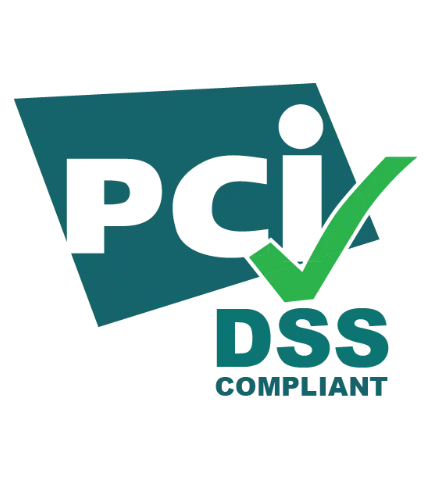Company Profile – Management – Employees and Groups
How to invite employees to the platform?
As an administrator on the Company Profile, you will find the "Management – Employees and Groups" tab in the top menu. You can invite employees individually (use the "add employee" button) or collectively (click "Import/Export" and upload a file according to the provided template).
Can I invite employees on B2B contracts to the platform?
Yes. You can invite employees on any form of employment to Nais (employment contract, mandate contract, specific-task contract, B2B).
How to create a group of employees?
In the "Management – Employees and Groups" section, select the "Groups" tab. Click "add group," name it in the designated area, e.g., "Customer Service Team." The system will prompt you to assign a group administrator; select their name from the employee list. Then add employees to the group. You now have a group, its administrator, and members. You can now assign bonuses to the group or allocate funds for the administrator to manage.
Company Profile – Management – Rewards and Bonuses
How to grant an award/bonus to an employee?
You can independently grant an award/bonus to an employee at any time and in any amount. In the Company Profile, find the "Appreciation – Rewards and Bonuses" tab. Click the "Grant" button, select the award/type of bonus (from the available list), the amount, and then the employee (or group of employees) you want to grant it to. Don't forget to fill in the "message to employee" field – this is your message to the employee. The employee will receive an email notification that they have received a reward/bonus from you, which will also be visible in their Nais account.
Can one-time rewards be given?
Nais is a very flexible program. You can use it to reward an employee as often as you want – one-time, monthly, hourly, you decide.
Can funds from the Social Benefits Fund be managed on the platform?
The Nais platform provides secure and compliant management of the Company Social Benefits Fund according to the law and company regulations. ZFŚS bonuses are secured – employees can only spend them on offers compliant with the ZFŚS law, such as cultural and sports offers. The system will not allow these funds to be spent on any other offers that do not comply with the law.
Can an employee top up with their own funds?
Each Nais user can pay for any offer with private money or top up when the bonus/reward received from the employer is not enough for the selected product. They can do this during the purchase process using Blue Media electronic payments. They can also deposit any amount into their Nais account without any cost and use it conveniently whenever they want.
How to allocate a bonus to a team manager to reward their employees?
You can allocate a budget to the team manager, which they will manage independently, granting rewards to their employees and/or making purchases in Nais for the entire team. In the Company Profile, find the "Appreciation – Rewards and Bonuses" tab. Click the "Grant" button and select "group bonus." Then choose the group from the list whose administrator you want to entrust with it. The group administrator will see the allocated budget amount and its distribution in the "Settlements and Reports – Group Settlements" tab.
How does a company settle with Nais?
Each deposit of funds to Nais is documented with an accounting note. At any time, the company can issue a directive to return unused funds deposited by employees in Nais to their bank account. This withdrawal is also documented with an accounting note.
Can existing employee benefits in the company be integrated into the Nais platform?
Nais allows you to manage all employee benefits in the company. We can publish information about any benefits available to employees in the company.
How to purchase an offer for a group of employees?
This can be done by a company employee with an administrator or HR role or a group administrator in Nais who has received a budget for such purchases in the form of a group bonus.
Company Social Benefits Fund and Electronic Document Circulation
Can the company collect ZFŚS declarations or other documents and consents electronically using Nais?
Yes, as part of process automation, Nais allows for the collection of income declarations from employees who want to use the ZFŚS funds. The employer can provide relevant documents, forms, and company regulations in the “Documents” section, and collect statements and consents (including consent for payroll deductions) when internal regulations and/or law permit electronic forms.
How to set thresholds for groups using ZFŚS?
You can independently set thresholds for employees using the Company Social Benefits Fund. In the Company Profile menu, select "Management – ZFŚS." First, the system will ask you to set the thresholds according to the regulations.
Then, upload a PDF file with the ZFŚS regulations and add an instruction for calculating the threshold. Invite employees to submit declarations with a single click.
Can an employee apply for funding, e.g., for vacations or glasses, through the platform?
Yes, an employee can apply for funding through the dedicated “Applications” module. This is done by submitting an electronic application. The application is reviewed by authorized personnel in the company (members of the social committee) according to the applicable ZFŚS regulations.
Management – Settlements and Reports
Are there available reports on the use of company budget funds?
Operational reports, group fund usage reports, and integration reports are available online on the platform in the "Management – Settlements and Reports" section. You can download any report at any time by defining the period you want to cover in the report and clicking "download report." The document in .xls format will be found in your downloaded documents.
How to download a report?
You can download any report available in Nais independently. In the top menu visible to the employer, select "Management" and then "Settlements and Reports." Choose the required settlement or report, define the period you want to cover in the report, and click "download report." The document in .xls format will be found in your downloaded documents.
Integration
Can the company pay for a team integration event with funds accumulated in Nais?
Yes, the company can pay for a team integration event with funds accumulated in Nais. The event must be carried out with one of Nais' partners. Payment can be made by the person entrusted with the group bonus, i.e., the budget that can be managed on behalf of the company. In Nais, the purchase confirmation will be an invoice attached by the Partner to the settlement.
To whom can integration funds be allocated?
You can allocate integration funds to any group of employees created in Nais.
What offers can be purchased with integration funds?
From the integration funds, you can choose offers from the “Team Integration” category found in the top menu under the Offers Catalog.
How will the group supervisor know that his team has received integration funds?
The supervisor will receive an email with information about the allocated integration funds, and upon logging into Nais, they will see that a "Integration Account" has appeared in the top menu, where they can quickly check the amount of funds allocated to their group.
Can integration funds be withdrawn?
The employer can withdraw unused funds from Nais at any time.
Do I have to be a group supervisor to receive integration funds?
Yes, to receive integration funds, you must be the group supervisor, as funds are allocated to a specific team, not individual persons.
How do I inform my team members about integration? Can I do this through Nais?
The group supervisor, on whose account the funds have been allocated, receives information about the integration funds via Nais. It is up to the supervisor to inform the team and choose the appropriate offer.
Kudos
What is Kudos?
The term "Kudos" originates from ancient Greece, where it was used to express recognition or praise.
Are Kudos categories fixed or customizable?
Kudos categories can be customized by the employer to fit the internal needs of the organization on Nais.
For what can Kudos be awarded?
Kudos can be awarded for both significant achievements and small, everyday efforts. They can be given in the available categories.
Who can give Kudos to whom?
Anyone in the company can give Kudos to anyone else: an employee to another employee, an employee to a manager, a manager to an employee, or a manager to another manager.
Do Kudos come with a monetary reward?
Not necessarily. In Nais, Kudos and monetary rewards are separate tools for motivating teams. Using both tools can create a synergistic effect for managers.
Can Kudos be customized according to brand guidelines?
In addition to category customization, Kudos can include small graphic elements (e.g., company patterns) in the lower-right corner.
Employee
On which devices can Nais be used?
Nais is accessible on any device via the website or mobile app.
How to reset the Nais password?
You can reset your password at this link. Remember, you can only reset it to the email and phone number associated with your Nais account.
How to use funds awarded by the employer?
You can use the funds awarded by the employer to make purchases within Nais. Choose any offer from the Offer Catalog. During the purchase process, the system will deduct the appropriate amount from your Nais account. If you have insufficient funds, you can easily pay the difference using electronic payment methods.
Can you add your own funds?
Yes, you can add personal funds to your purchases on the Nais platform at any time using electronic payments. There are no fees for using online payments.
What can employees choose on the platform?
You can choose any offer available in the Nais Offer Catalog. However, if you receive a bonus from the Company Social Benefits Fund (ZFŚS), you can only spend it on offers allowed by Polish law and the ZFŚS regulations in your company. Such offers are marked as ZFŚS offers in Nais.
Can employees buy something for their family or friends on Nais?
Yes, you can share what you purchase on Nais with anyone you want.
Can you give a gift using Nais offers?
Any offer you buy on Nais can be given as a gift to another person within your company who also uses Nais. During the purchase, select "buy as a gift." Nais will ask you to provide the name or email of the recipient. The recipient will be notified by email and will see the gift in the "Gifts Received" section in Nais.
What is a "Crowdfunding" (Whip-round)?
Every user can organize a crowdfunding event in Nais with colleagues for occasions such as birthdays, name days, or simply to order pizza for the office. Crowdfunding involves inviting selected people to contribute and setting a per-participant amount or a total amount for the crowdfunding. Participants voluntarily join the crowdfunding by transferring money from their Nais accounts. The organizer uses the collected funds to buy an offer in Nais and gives it as a gift.
How to award Kudos as an employee?
To award Kudos, log in to your Nais account and go to the Kudos section. Click the “Send Kudos” button to open a window where you need to provide the required information. Nais is also available as a mobile app, so download it and have it always at your fingertips.
What are private and public Kudos?
Private Kudos are visible only to the sender and the recipient(s), while public Kudos are visible to all employees registered on the Nais platform.
Partner
Nais oferuje ekskluzywny, zamknięty rynek, na którym nasi wybrani partnerzy mogą dotrzeć do nowej bazy klientów z bezpośrednimi i dopasowanymi ofertami.
What does Nais offer to partners?
- An exclusive platform that reaches tens of thousands of people located in major cities in Poland, who are employees of leading employers.
- Access to a new customer base and additional funds supported by the employers' benefits fund.
- Prominent brand presence among well-known brands.
- Dedicated promotion of the Partner’s offers through newsletters and social media.
- A simple commission-based model.
- An easy-to-use system that minimizes the Partner's administrative needs.
- Modern mobile access with native iOS and Android apps.
How do we work with partners?
- We sign a partnership agreement.
- We set up a free partner account, allowing the partner to monitor the platform's development, compare offers available to users, and use Nais for free to reward their employees and collaborators.
- We create dedicated product pages based on the provided materials.
- We generate a digital sales report at the beginning of each calendar month, including settlement information.
- We limit the Partner’s costs to only sales commissions.We promote the Partner’s product pages.
How to report an interesting offer or partner?
You can report it through the form on our website or by emailing us at hello@nais.co.
Employee Benefits
What are employee benefits?
Employee benefits are additional perks provided by an employer beyond the standard salary. They are often used as motivational tools aimed at increasing employee satisfaction and engagement, as well as attracting and retaining talented individuals.
Employee benefits can include a variety of forms such as private medical care, sports cards, flexible working hours, insurance, training, meal subsidies, and extra days off.
The value of non-monetary benefits is that they are often perceived by employees as more attractive than a salary increase alone.
What are the most popular forms of employee benefits?
Commonly chosen employee benefits include:
Private medical care – access to specialists, quick appointments, and diagnostic tests.
Sports cards – access to various sports and recreational facilities.
Flexible working hours – allows employees to adjust their work schedule to personal needs.
Remote work – the option to work from home, which can help balance work and personal life.
Funding for training and courses – supports professional development and skill enhancement.
Language courses – access to language learning or educational platforms.
Meal subsidies – e.g., lunch cards or meal vouchers.
Additional days off – e.g., extra vacation day for birthdays.
Life insurance – provides financial support to the employee's family in the event of their death.
Discounts and shopping vouchers – allows employees to save on purchases in selected stores.
Basic amenities, such as access to coffee and tea in the office, are also important. As previously noted, it is crucial that employee benefits are tailored to their expectations while also considering the economic aspects for the employer. Non-monetary benefits offer an interesting alternative to salary increases.
What can be offered instead of a salary increase?
Instead of a salary increase, an employer might offer various benefits that could be appealing to employees and contribute to increased satisfaction and engagement. Some benefits to consider include:
Private medical care – provides access to specialists and fast medical attention.
Sports cards – enables use of various sports and recreational facilities.
Flexible working hours – allows employees to adjust their work schedule to personal needs.
Remote work – offers the ability to work from home.
Funding for training and courses – supports professional development.Language courses – access to language learning platforms.
Meal subsidies – e.g., lunch cards or meal vouchers.
Additional days off – e.g., an extra day off for birthdays.
Life insurance – ensures financial support for the employee’s family.
Discounts and shopping vouchers – helps employees save on purchases.
Offering such benefits instead of a salary increase can be seen as more valuable by employees, as they address various needs and expectations and impact different areas of their lives. However, it is important to tailor the benefits package to the individual needs and preferences of employees.
How to account for employee benefits?
Employee benefits are subject to tax regulations similar to other free or partially paid benefits. If they are not exempt from income tax, they must be included in taxable income. It is important to consider this aspect when accounting for benefits.
Do employee benefits affect motivation?
Yes, employee benefits can impact motivation. Well-designed employee benefits address various needs such as health, professional development, work-life balance, and security. When employees feel appreciated and satisfied with the benefits offered, their engagement, loyalty, and motivation increase, leading to better results for the company.
What are additional benefits?
Additional benefits are forms of supplementary compensation offered by organizations to their employees. They include various types of non-monetary or indirect advantages that employees receive in addition to their standard salary. Employee benefits aim to enhance job satisfaction, improve motivation, and foster loyalty towards the company.